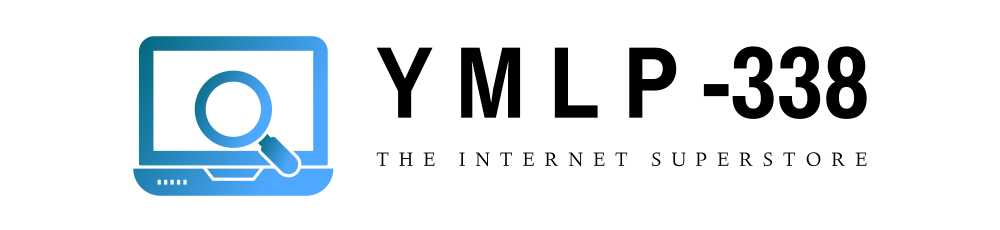System Security is a new fake antispyware program that is the latest version of Winweb Security. This malware uses deceptive tactics and trojans to get to your computer. In the first case, once you open a specially created page and click on a link that opens a fake online scanner, which simulates the scanning of your computer, then tells that your computer is infected and offers to download and install the System Security in order to remove all found threats.
In the second case, trojans infect your computer through a vulnerability in an already installed programs (mostly in InternetExplorer) and then invisibly download and install System Security on the computer.
During installation, the rogue antispyware program creates a value in the:
HKEY_LOCAL_MACHINE
Software
Microsoft
Windows
CurrentVersion
Run
Windows registry key to run automatically each time you turn on your computer. System Secure uses string of random numbers in the name of the value (“1248639046” for example) to protect against automatic deletion.
After launching, the conduct of System Security is quite standard, it simulates the process of scanning your computer, with the result always the same – the computer is infected with a lot of malicious programs (spyware, worms and trojans). If you try to cure your computer, the System Security will ask you to first buy the full license.
During its work, System Security will show fake security alerts reporting that the computer is infected with Spyware.IEMonster and Lsas.Blaster.Keyloger. Here is an example of such a message:
System Security Warning
Spyware.IEMonster activity detected. This is spyware that
attempts to steal passwords from Internet Explorer, Mozilla
Firefox, Outlook and other programs.
Click here to remove it immediately with System Security
If you are clicking on the fake alert then System Security will start a web browser and open a web site asking you to purchase the fake program. All these alerts are fake, so you can safely ignore them. But at the same time, remember that you need to remove the System Security from your computer as soon as possible, because this program can steal your personal information or cause the computer inoperable.
System Security can be safely removed from your computer if the proper steps are taken. If you are a non-techie computer user then these System Security removal instructions is for you.