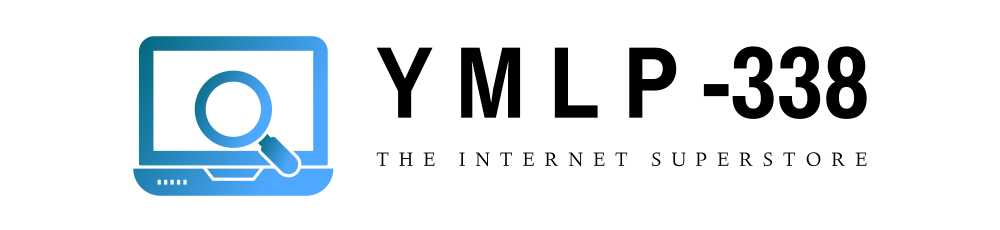It was recently announced that Microsoft intends to continue using Word to edit and render HTML email in Outlook 2010. This has been greeted with cries of protest from email marketing designers the world over.
Many email marketing designers are nostalgic for the good old days of Outlook 2003, where Internet Explorer was used for rendering HTML emails and all was good with the world. Indeed, protests have been registered in many online forums (including Microsoft’s own) about their apparent drifting away from support for web standards in HTML email. One of the main launch pads for this debate has been a Twitter-based call to arms by the Email Standards Project.
However, experience designing successful email templates for a variety of common email readers, both online and offline has shown that all is not lost when it comes to creating well-designed and consistent-looking emails, even for the likes of Outlook 2007 and Lotus Notes.
As a general rule, email reader support for HTML is still a long way off the support internet browsers offer. This means the best way to ensure your intended recipients actually get their marketing emails entails:
– Keeping to a simple table-based layout, avoiding merged columns or rows – use nested tables to achieve the effect you desire;
– Do not use style sheets (either included in the header or linked to separately), use simple inline style declarations instead;
– Avoid using fancy dynamic elements – including JavaScript and Flash.
Outlook 2007 is different and you should expect Outlook 2010 to be the same…
There are a number of additional things to be aware of when designing marketing emails for Outlook 2007 and 2010, these include:
– No support for background images – You won’t be able to use fancy background effects with repeated gradients and overlaid text. If you still want to go down this route, ensure that an appropriate cell background colour is applied so Outlook 2007/2010 users can still make sense of your email when the background image doesn’t appear.
Note that normal fixed inline images can still be used, so think carefully how you can place them for maximum effect.
If you are desperate for text overlaying a background effect, this is really your only option.
– No support for animated .gifs – be aware that if you include animated gifs in your email marketing campaign, Outlook 2007 will only display the very first frame of the animation, so put your most important message/image at the beginning.
– Inline style border support is erratic – particularly style borders used to define vertical borders only. If you must use them, you can apply a style border to the cell of a single-cell table, otherwise expect the columns in your email campaign to look a bit ‘staggered’ in Outlook 2007/2010. Applying borders to images (inline-style or otherwise) does not work at all.
– Limited support for advanced CSS style attributes – including width, height, margin, padding, float, clear.
Why use Word to render HTML emails?
A recent White Paper by Microsoft discussed the use of Word in Outlook 2007. It suggests it’s intended to give a consistent and familiar email experience to all users of Microsoft Office products, whilst enabling the rich-text features of Word for the Outlook email application and improving security by avoiding the use of web-browser-based technology.
All this can sound quite daunting. However, all you need to remember is not to panic. As long as you keep things simple, pay attention to the list above and most importantly test, test, then test again – you should be able to create really effective HTML email marketing designs with minimal bother. Not only that, you can also gain competitive advantage if you get your email designs right and your competitors don’t.
Sadly, it looks like Word rendering in Outlook is here to stay and it’s unlikely the pressure of email marketing designers will be enough to change things. The sooner you learn the key skills to designing for Outlook 2007 and 2010 the better. Your business, clients and customers will thank you for it.